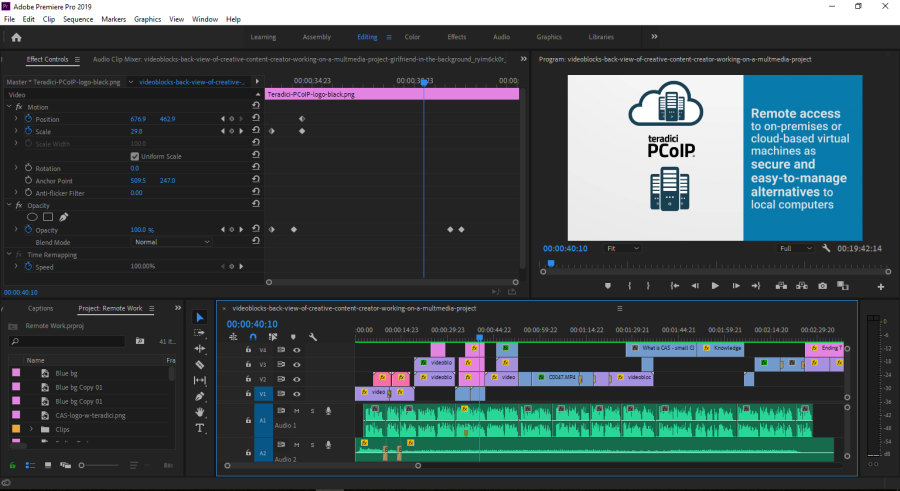There are few content creators and media businesses out there who aren’t using at least one Adobe® product. Adobe’s Creative Cloud tools have been the go-to for creative pros working with all types of media content for many years.
The combination of high-quality video that needs to be updated multiple times per second and working remotely could seem like a big challenge, particularly in a world where network performance isn’t always consistent. So it’s no surprise that some creators have had questions about how well Adobe’s tools work with HP Anyware, which allows the user to be distant from the computer hardware and media. It turns out, this all works well! We’ve tested it with Adobe Premiere Pro® and After Effects® where high-quality video could be expected to be challenged if network quality degrades.
Teradici has been collaborating with Adobe to provide additional guidance for Creative Cloud Enterprise customers who choose to deploy Adobe applications on a public cloud, and Adobe suggests Teradici PCoIP technology for companies deploying virtual workstations with these applications.
"Teradici PC-over-IP protocol delivers a great user experience with our Creative Cloud video applications"
Dave Helmly, head of strategic development, Media and Broadcast, Adobe
“Adobe Creative Cloud video applications enable creatives to bring their ideas to life,” said Dave Helmly, head of strategic development, Media and Broadcast, Adobe. “When it comes to supporting all the tools and the level of performance that creative and broadcast professionals expect with high-definition displays, multiple monitors, and highly responsive hardware devices, we have found that the Teradici PC-over-IP protocol delivers a great user experience with our Creative Cloud video applications, as if they were running on a local computer.”
Last week, Adobe provided guidance to assist companies running video production workflows using virtual machines hosted on each of the noted clouds: Microsoft Azure, Amazon Web Services, and Google Cloud Platform. So, as with Teradici technology, you can use Adobe software with the cloud provider of your choice.
Adobe Premiere Pro and Adobe After Effects, including Adobe Media Encoder and After Effects Render Engine, have been tested with Adobe’s Cloud engineering teams and they have provided specific guidance on cloud environment configurations, details on deployment methodologies, virtual machine sizing, storage, and hardware device compatibility issues and if followed, can provide agility and scalability in scenarios supported by each cloud provider and Adobe.
Check out the guidance at the link above, and as always, feel free to contact us if you have specific concerns or questions we can answer.