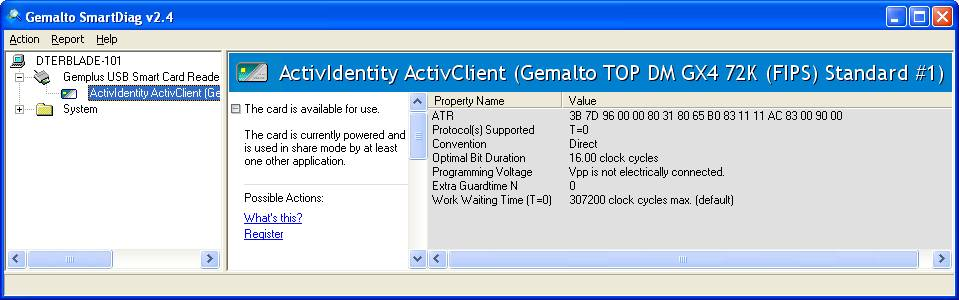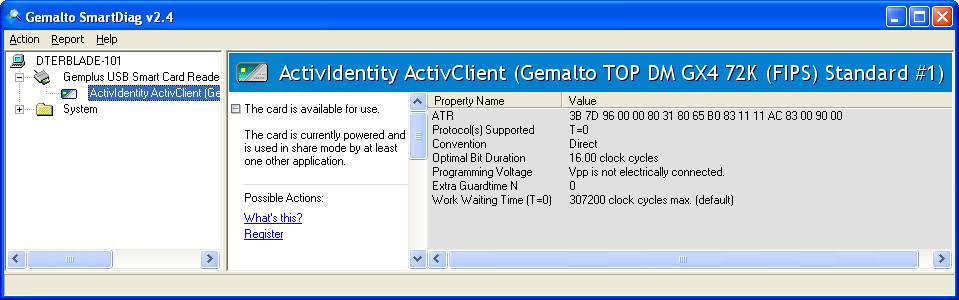How do I determine if a PIV card supports T0 or T1 protocol?
This article discusses two simple methods to identify the protocol your Personal Identity Verification card uses. These are shown below.
1. Look up the card's datasheet and it should say which protocols it supports. This requires knowing the card's exact model name.
2. Parse the card's Answer-to-Reset string. This requires Gemalto's free SmartDiag application and a reader.
- Follow steps 1-4 in: http://support.gemalto.com/fileadmin/user_upload/drivers/ToolsAPISamples/Generate_Smartdiag_Report_v2.3.pdf. Inside Advanced View, the left pane shows the connected reader and the card in the reader. (The card name is system-dependent.)
- Click on the card name. The right pane will fill with card information. The second row lists the supported protocols. Formally, T0 is called T=0 and T1 is called T=1 and these formal names are used in this application.