How do I Set Zero Client password in PCoIP Management Console?
Use PCoIP Management Console
PCoIP Management Console is recommended to manage the password setup for zero clients, including enabling the password protection for OSD and AWI, setting the password, and whether or not hiding the Password options from OSD menu etc.
In Management Console: select 'PROFILE' -> choose the profile you'd like to configure -> click the 'EDIT' button -> select an endpoint type tab -> In 'SECURITY' property group, you would be able to setup the password options for the applied zero clients.
An illustration is shown below:
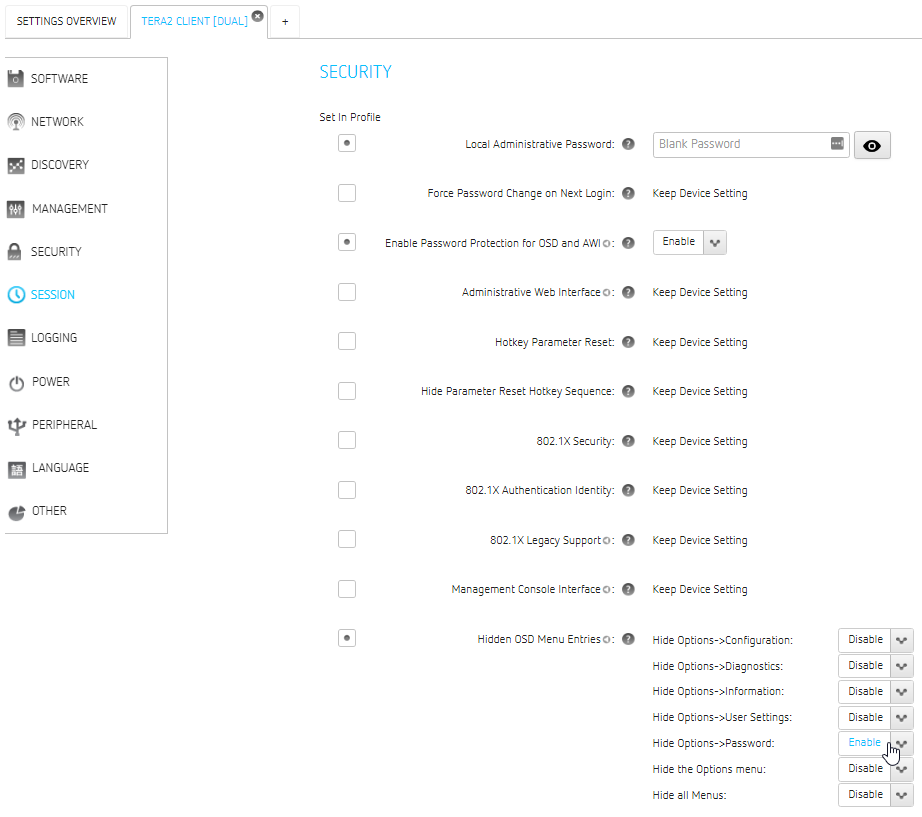
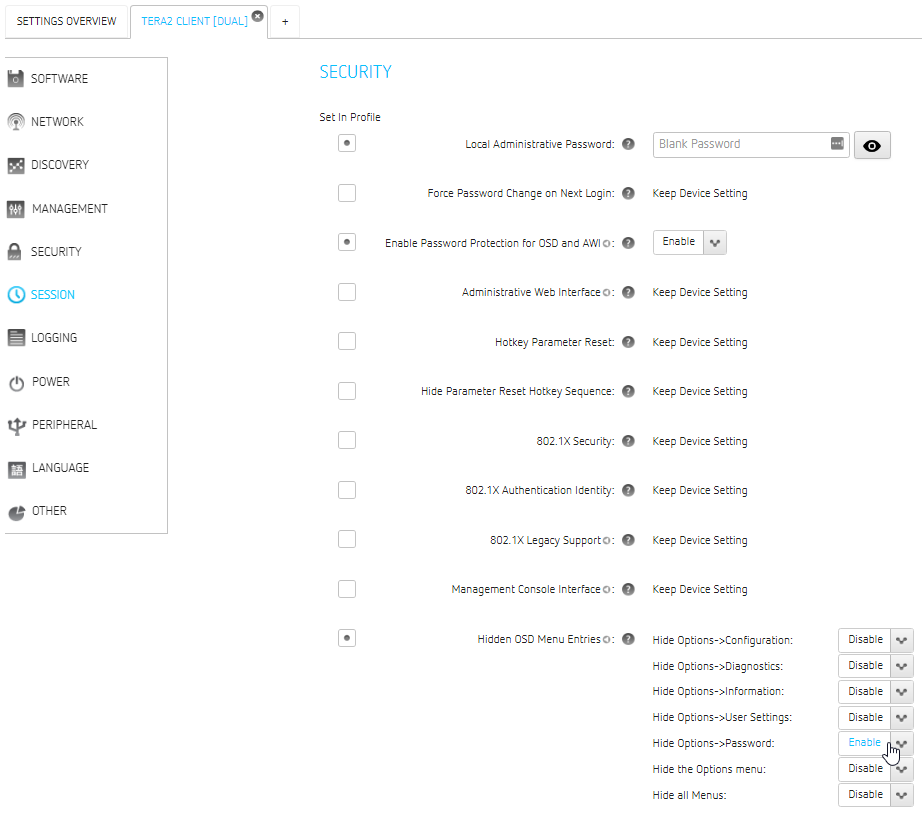
Allow Users to Reset Zero Client Password from OSD
Although it's not recommended, if you however still like to allow end users to reset the password from zero client OSD, you need to disable the Hide Option->Password as in above Profile settings, and apply the profile to the endpoints.
Please follow this KB article to reset the password: How do I Set Zero Client password in PCoIP Management Console? .
Here is the page to get the response given the challenge code: https://help.teradici.com/s/challenge .