How does a PCoIP Zero Client wake up the host PC?
PCoIP Zero Clients can wake up a remote PC/workstation that has a PCoIP Remote Workstation Card installed.
The following diagram shows the order of how a zero client wakes up a host PC.
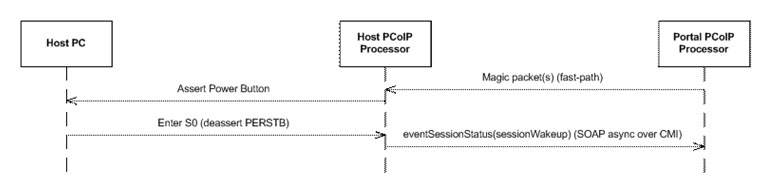
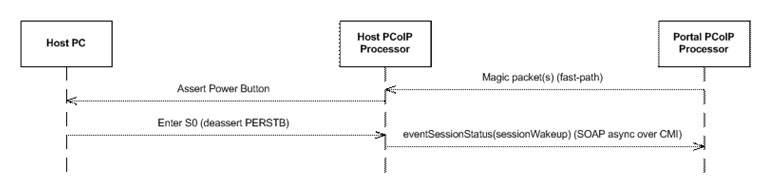
- The PCoIP Zero Client sends a Magic Packet to the PCoIP Remote Workstation Card.
- The PcoIP Remote Workstation Card sends a signal to assert the motherboard power button on the host PC.
- When the host PC wakes up, it also wakes the PCoIP Remote Workstation Card from low power mode.
- The PCoIP Remote Workstation Card then sends a message to inform its status to the PCoIP Zero Client.
PCoIP Zero Clients with firmware release 2.2 or newer send three WOL packets, one of which should wake a Host operating in low-power mode. The PCoIP Zero Client now sends a broadcast WOL frame, unicast UDP encapsulated WOL packet and a subnet-directed broadcast UDP encapsulated WOL packet.
The new design corrects the potential issue in firmware 1.x of not able to wake up a sleeping Host on different subnet than the zero client as the magic packet may not be routed to the Host.
In addition, the magic packet uses port 9 if it has to traverse a firewall.
Note: Using the optional PCoIP Host Software, the WOL IP and MAC address can be manually configured with the details of the remote workstations NIC. This can be used for WOL instead of the PCoIP Remote Workstation Card if the remote workstation cannot leave the PCoIP Remote Workstation Card in a low power state.