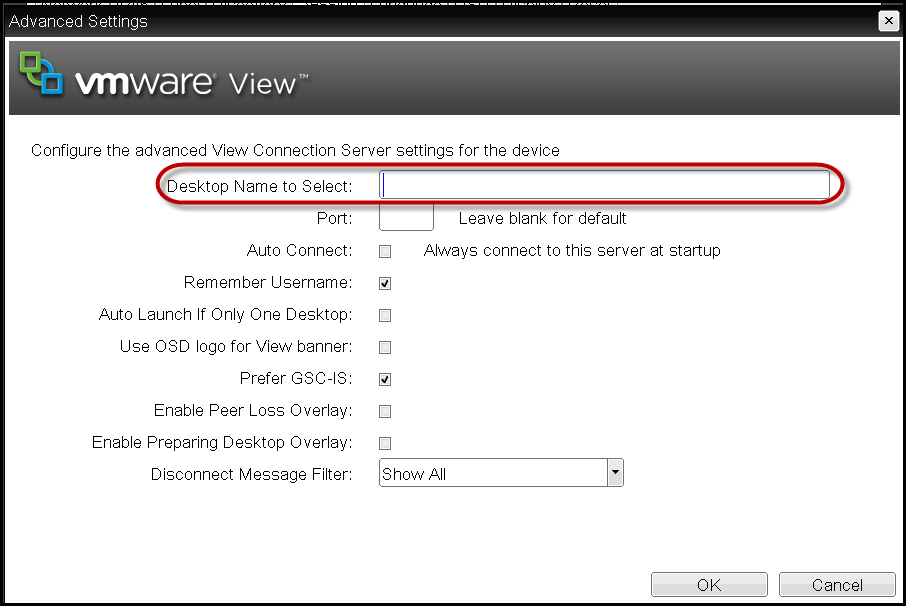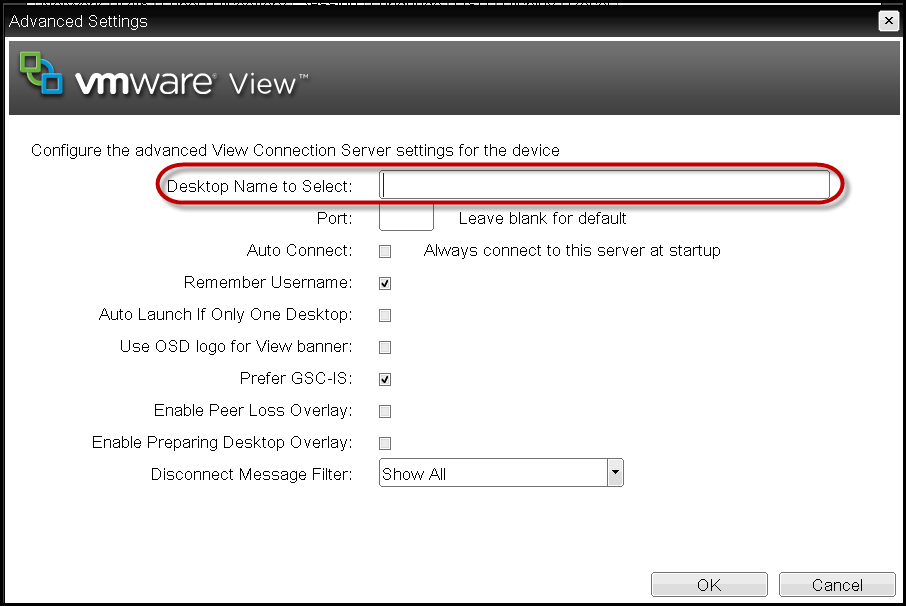How many characters are supported in the PCoIP Zero Client Pool (Desktop) Name to Select field?
Answer:
On a PCoIP Zero Client, when selecting any of the View Connection Server options for the Connection Type other than View Connection Server + Kiosk, the advanced button will present an option called Pool Name to Select. (Note, in older versions of the 4.x Firmware this field was called Desktop Name to select. The function was exactly the same.) The location is shown in the diagrams shown below.
This field is limited to 65 bytes and supports all the characters that are supported by VMware View (UTF-8 encoding).
Some characters use more than one byte. Depending on the language characters used the number of characters used in this field can vary.
Connection Type Options
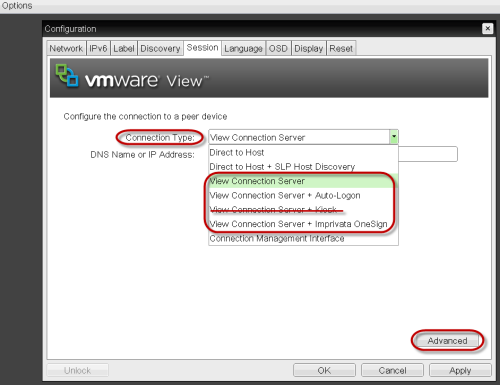
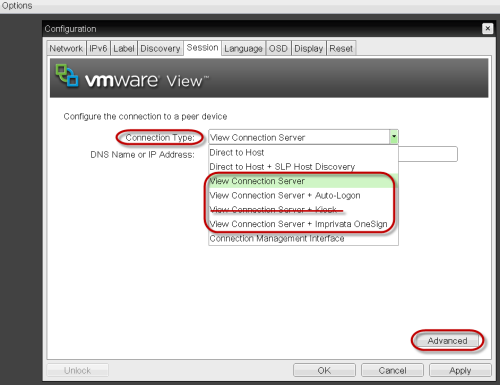
View Connection Advanced Options