Troubleshooting display issues after installing firmware 4.0.2
Problem
After installing firmware 4.0.2 (Tera 1) or firmware 4.0.3 (Tera 2) on a PCoIP device, you begin to see various display issues and/or display resolution errors.
Cause
The behaviour in firmware 4.0.x when the Enable Configuration setting is enabled (default) has unexpectedly changed.
This option is found in the OSD under Options > User Settings > Display Topology.
Resolution
Ensure the Enable Configuration: setting is disabled and the Resolution settings are set to Native unless it is necessary for the user display configuration. Disabling this setting has been found to reduce many display issues that may be present.
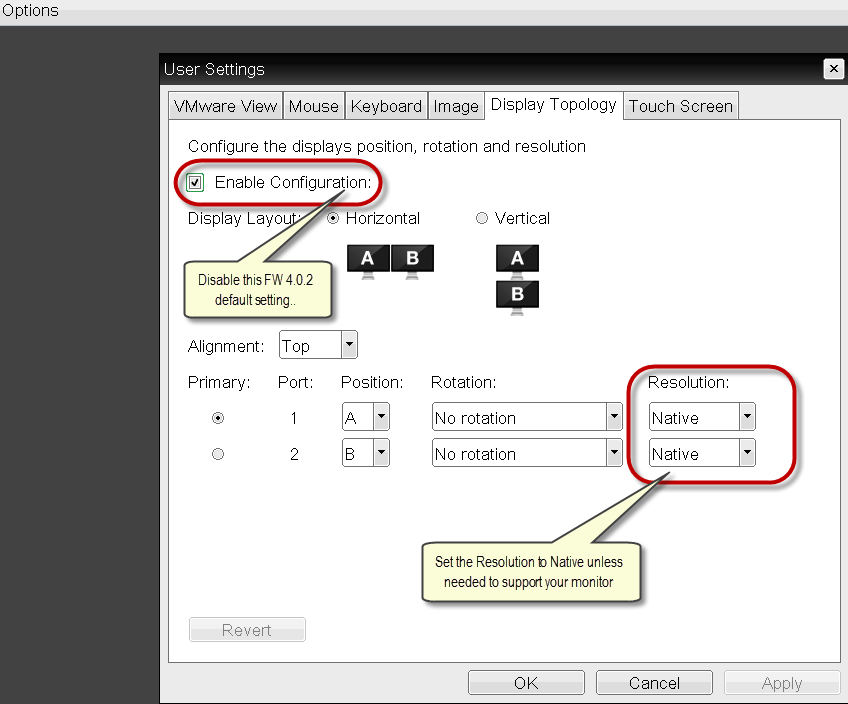
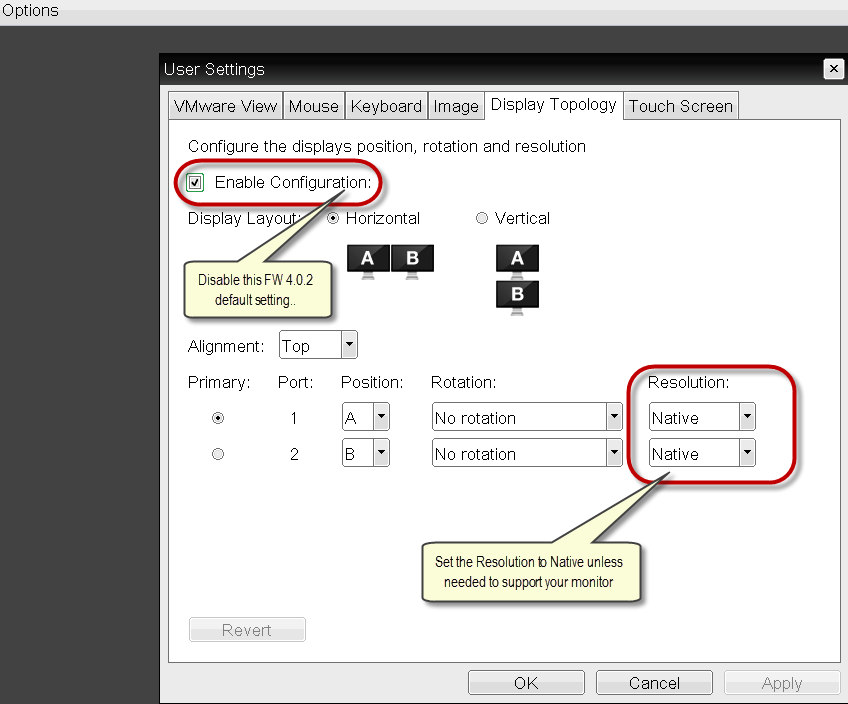
As well, it is advised that disabling the Enable Attached Display Override found in the OSD Options > Configuration > Display tab can reduce display issues if this setting is not needed for other reasons (such as having an EDID read failure).
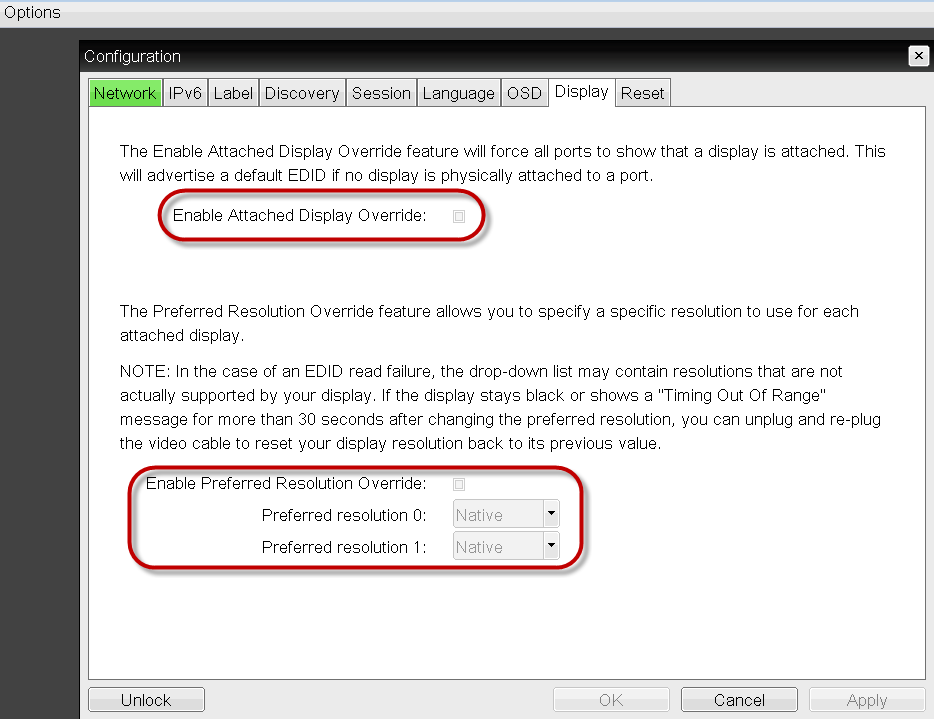
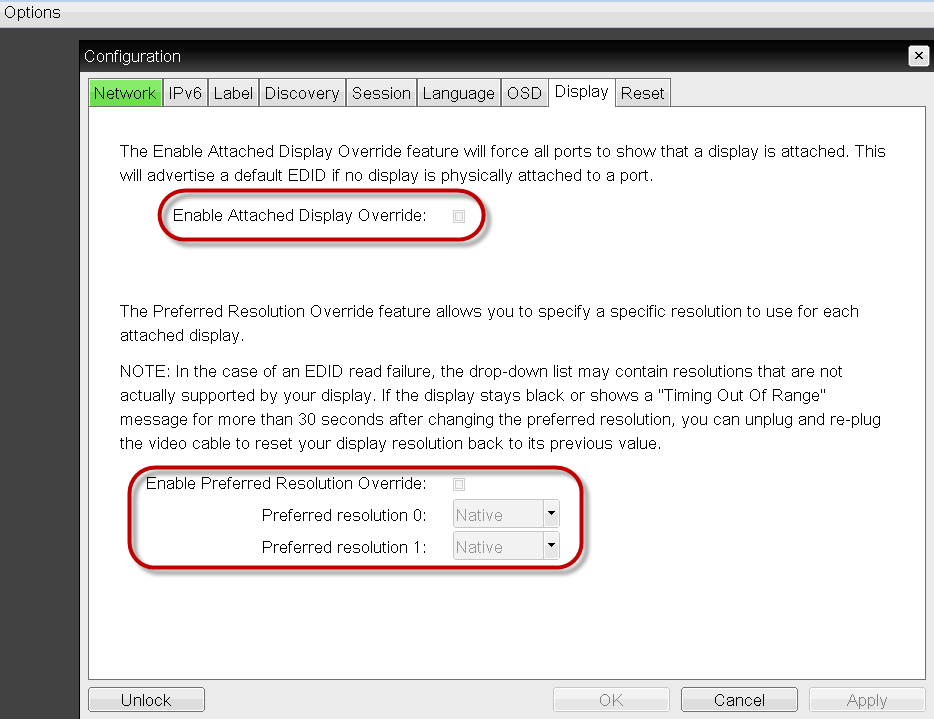
Pertains to:
- PCoIP Zero Client 4.0.2
- PCoIP Zero Client 4.0.3