What does the 'No source signal' message mean?
The answer depends on what type of host the PCoIP Zero Client is connected to.
VMware View 4.5 or newer
The message "no source signal" appears as an overlay when the VMware View virtual desktop puts the monitors to sleep. Pressing a key or moving the mouse will cause the virtual machine to wake-up the displays.
PCoIP Remote Workstation Card (host card)
The message "No source signal" appears as an overlay at the start of a PCoIP session to indicate no video source. There are three common causes for seeing this message in a PCoIP Remote Workstation Card environment:
- Cabling
To troubleshoot, first check the DVI/DP connection between the GPU and the PCoIP Remote Workstation Card. If the cable(s) appears to be connected properly, confirm that there is a video output by connecting the DVI port of a monitor directly to the GPU's DVI/DP output port. In order for this diagnostic step to be valid, you must not use any adapters (ie: DVI-to-VGA) between the GPU and monitor.
Note: PCoIP Remote Workstation Card support DVI/DP inputs only. VGA inputs are not supported, however VGA signals are supported through DVI-I connectors. While host cards support DVI/DP input only, VGA can still be supported on the client. See client product specifications to determine if VGA output is supported.
- Software settings
This message may appear for a few minutes when the host PC/workstation OS turns off the monitor due to power management settings, screen saver timeout, or monitor shut down settings. The overlay appears shortly after the monitor is turned off and remains active for a couple minutes before it is eventually removed at which time the monitor is turned off.
- No OS installed on the host
This message will appear if there is no operating system installed on the host PC.
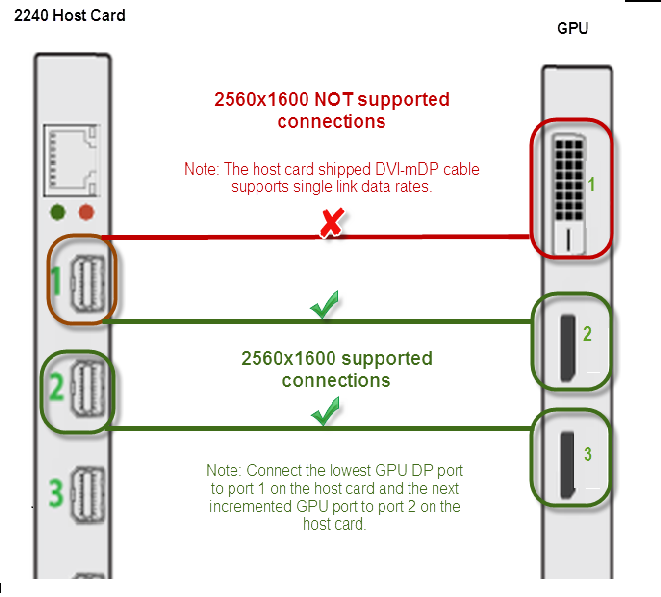
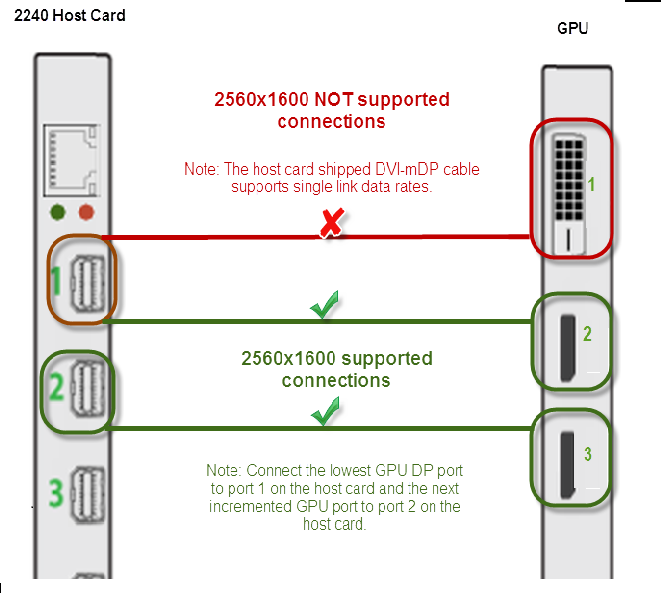
For more information about overlay messages that appear on a PCoIP Zero Client, refer to the PCoIP Zero Client and Host Administrator Guide.