What firewall rules are created by the PCoIP Agent?
Windows Firewall Rules
Default Microsoft Windows firewall rules populated by the PCoIP Agent for Windows installer.
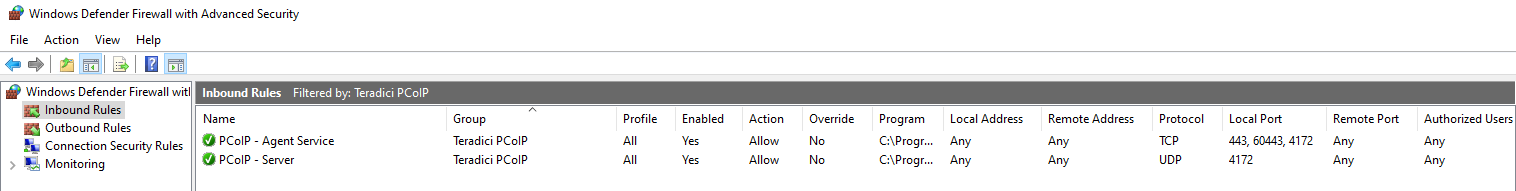
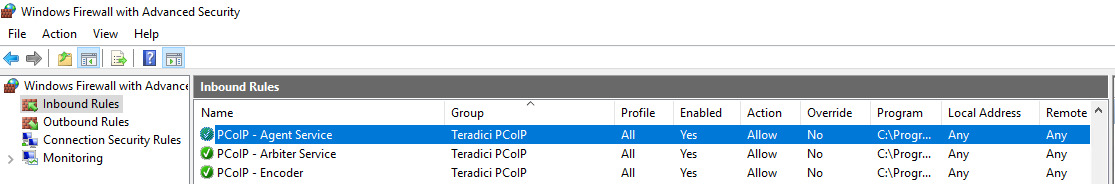
Rule Details
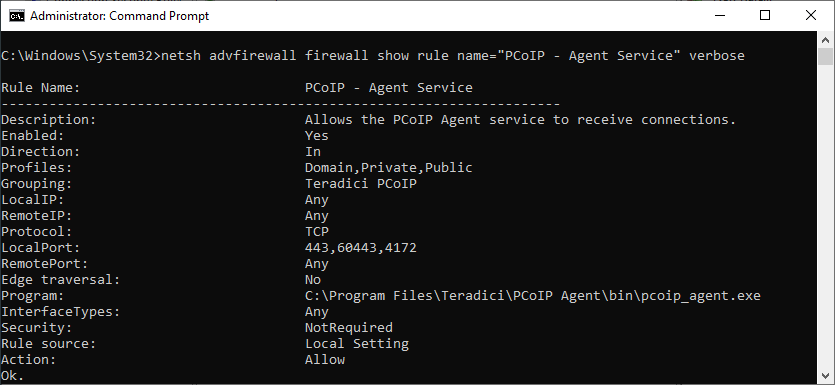
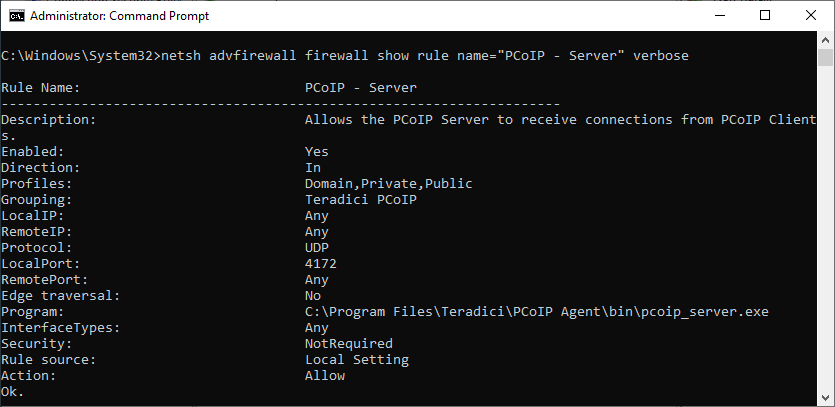
Linux firewall
CentOS 7.x
In CentOS 7.x a predefined service is created in /usr/lib/firewalld/services/pcoip-agent.xml
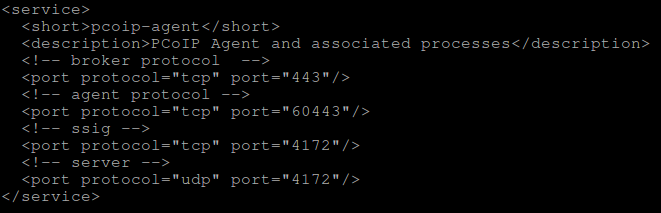
And is allowed on "public" profile.
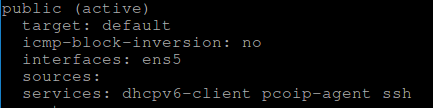
To add the firewall rules to the public profile, open a terminal and run this command.
--permanent --add-service=pcoip-agent |
Ubuntu
By default, the Ubuntu firewall is off. If you enable the Ubuntu firewall the following ports must be opened:
- TCP 443
- TCP/UDP 4172
- TCP 60443 (Only required when using a broker)
The following commands will add rules to UFW for the PCoIP services (uncomplicated firewall).
Open a terminal and run these commands
sudo ufw allow httpssudo ufw allow 4172 |