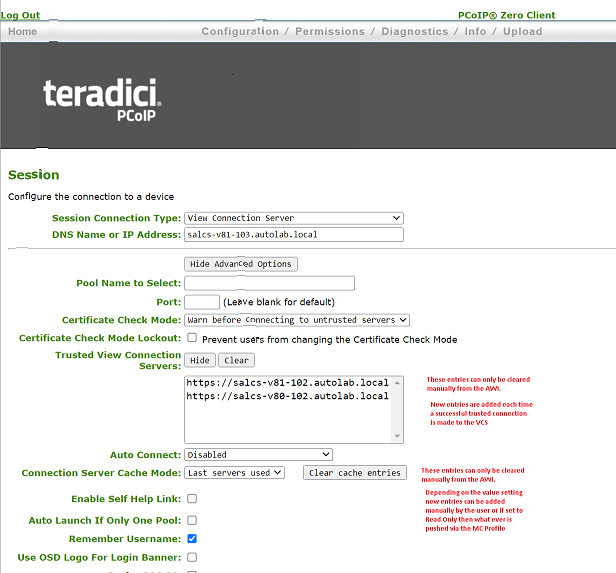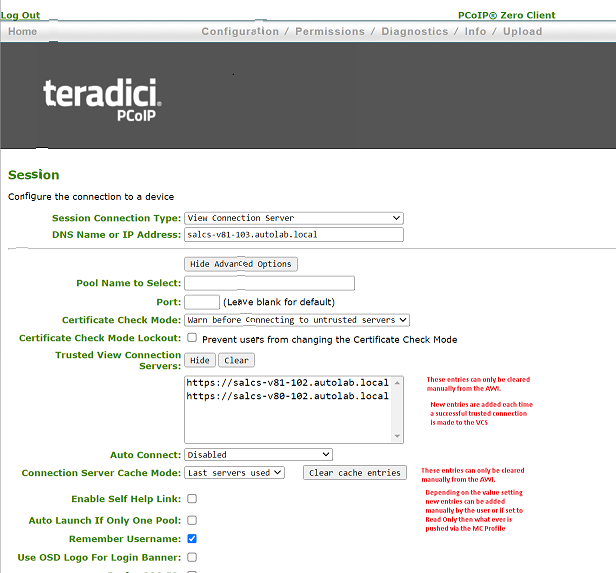Why do I still see VDM Server Address Cache addresses after clearing the Trusted Connection Server Cache?
Answer:
The VDM Server Address Cache is a list of servers that are populated either manually from the AWI and OSD or via a Profile push from the Management Console. This field value can be set to either Last Server Used or Read Only. If set to Last Server Used then the user can manually add entries from the OSD Session connect screen.
The Verified Server Address Cache is a list of servers the user has successfully established a secure connection to.
Example: (from Zero Client Log)
--------------------------------------------------------------------------------------------
************************** VCS Address Cache ***************************
VDM Server Address Cache:
https://salcs-v81-103.autolab.local
https://slacs-v80-102.autolab.local
https://slacs-v81-102.autolab.local
Verified VCS Address Cache:
https://slacs-v81-102.autolab.local
https://slacs-v80-102.autolab.local
---------------------------------------------------------------------------------------------