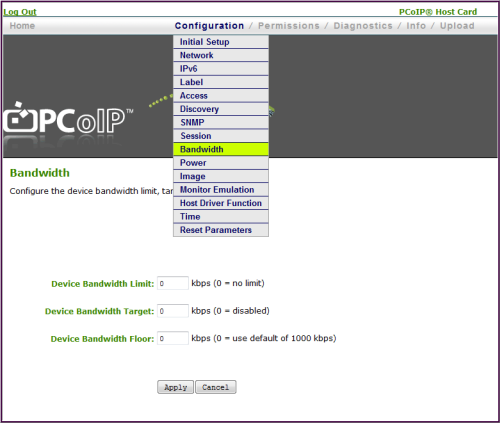Why does traffic to my PCoIP Remote Workstation Card exceed the configured bandwidth settings?
Problem
After setting the bandwidth limits on the PCoIP Remote Workstation Card in the PCoIP Remote Workstation Card AWI, excessive traffic is seen going to the PCoIP Remote Workstation Card from the PCoIP Zero Client.
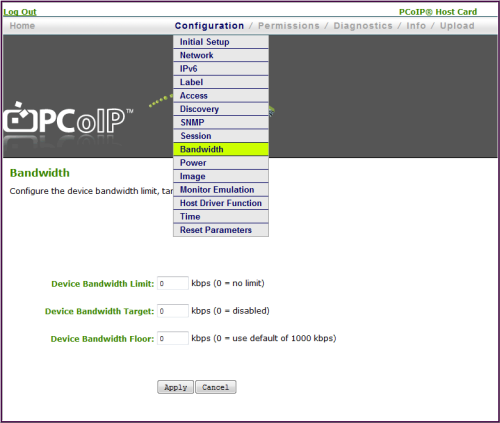
Cause
PCoIP Remote Workstation Card bandwidth settings apply to the PCoIP Remote Workstation Card only and is one directional between the PCoIP Remote Workstation Card and PCoIP Zero Client. Similarly, bandwidth settings on the PCoIP Zero Client apply to data directed from the PCoIP Zero Client to the PCoIP Remote Workstation Card.
Resolution
To meet bandwidth requirements in a workstation environment, both devices must be considered and individually configured to not exceed the bandwidth requirements.
Pertains to:
- Remote Workstation Card 4.0.2
- Remote Workstation Card 4.0.3
- Remote Workstation Card 4.1.0
- Remote Workstation Card 4.1.1
- Remote Workstation Card 4.1.2
- Remote Workstation Card 4.2.0
- Remote Workstation Card 4.5.0
- Remote Workstation Card 4.5.1
- Remote Workstation Card 4.6.0
- Remote Workstation Card 4.7.0
- Remote Workstation Card 4.7.1
- Remote Workstation Card 4.7.2
- Remote Workstation Card 4.7.4
- Remote Workstation Card 4.7.5
- Remote Workstation Card 4.9.0
- PCoIP Zero Client 4.0.2
- PCoIP Zero Client 4.0.3
- PCoIP Zero Client 4.1.0
- PCoIP Zero Client 4.1.1
- PCoIP Zero Client 4.1.2
- PCoIP Zero Client 4.2.0
- PCoIP Zero Client 4.5.0
- PCoIP Zero Client 4.5.1
- PCoIP Zero Client 4.6.0
- PCoIP Zero Client 4.7.0
- PCoIP Zero Client 4.7.1
- PCoIP Zero Client 4.8.0
- PCoIP Zero Client 4.8.1
- PCoIP Zero Client 4.8.2
- PCoIP Zero Client 5.0.0
- PCoIP Zero Client 5.0.2
- PCoIP Zero Client 5.1.0
- PCoIP Zero Client 5.1.1
- PCoIP Zero Client 5.2.0
- PCoIP Zero Client 5.2.1
- PCoIP Zero Client 5.2.2
- PCoIP Zero Client 5.3.0
- PCoIP Zero Client 5.4.0
- PCoIP Zero Client 5.4.1
- PCoIP Zero Client 5.5.0
- PCoIP Zero Client 5.5.1
- PCoIP Zero Client 6.0.0