Why does the PCoIP Zero Client OSD image quality preference slider not have any effect on PCoIP session?
Answer:
Activation of the Image Quality Preference slider requires enablement of the check box found in the Configure PCoIP image quality levels ADM GPO variable shown below.
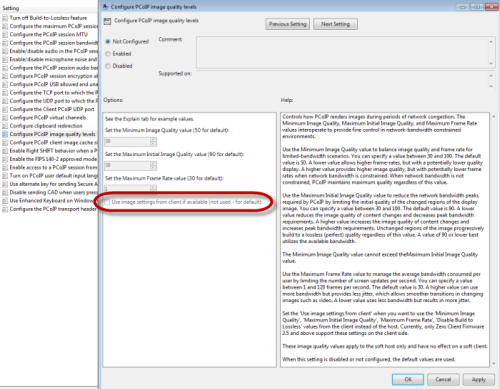
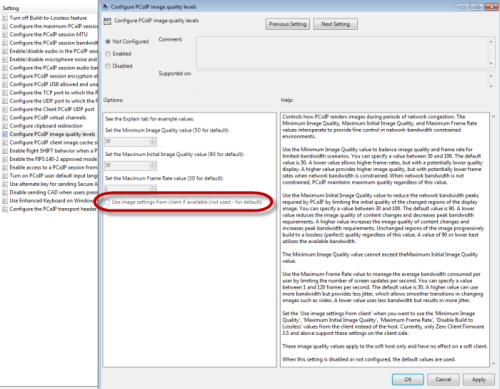
The Image Quality Preference slider (shown below) resides in the OSD under the User Settings > Image tab. Once enabled, the slider controls the Minimum Image Quality, Maximum Initial Image Quality, Maximum Frame Rate, and Turn off Build-to-Lossless values in an intuitive method that is visible to the zero client user. Once enabled, use of the slider does not require a disconnect/reconnect to change these imaging settings.
This is only supported in environments with a minimum of both firmware 4.0.0 (or later), HP Anyware and View 5.1 (or later).
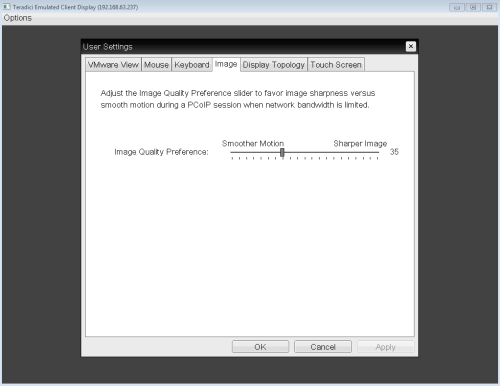
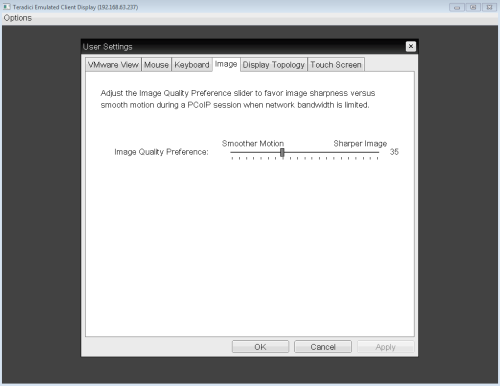
See also:
How do I set up or override PCoIP Software Session Variables on a virtual machine?
Why do my PCoIP Zero Client image settings have no effect when I change them?