Will the PCoIP Agent work with more than one network interface?
Problem
The PCoIP Graphics and Standard agent can be used on a host with more than one network interface. This may or may not work out of the box depending on the order of the network interfaces. Multiple network interfaces may exist in many systems due to multiple physical network interfaces and virtual network interfaces.
Symptom
When connecting to a host with multiple network connections. The session connection fails after the user inputs their username and password. The client displays the error "The network connection has been lost"
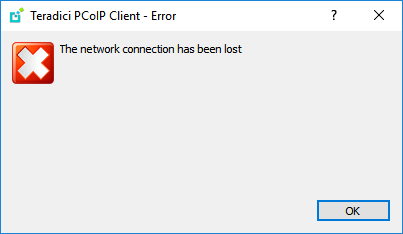
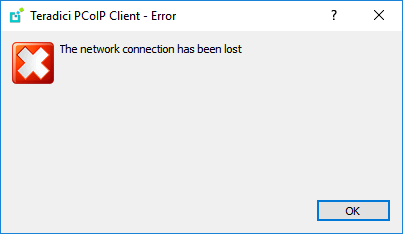
Cause
The PCoIP arbiter can only bind to 1 IP address. If there is more than one IP address in the system it will choose the network interface with the lowest index in Windows 10 or the first in the service order in Windows 7. It is not possible to have the PCoIP arbiter bind to multiple IP addresses
Resolution
There are multiple ways to change how the PCoIP graphics and standard agent choose which IP address to use.
- If your host uses a static IP address, you need to specify which IP address to use for inbound PCoIP connections. You can do so by populating the PCoIPConnectionAddress registry value with your desired network interface.
In HKLM\Software\Teradici\PCoIPAgent (for 32 bit agent versions prior to 19.05, the location is: HKLM\Software
\Wow6432Node\Teradici\PCoIPAgent), set thePCoIPConnectionAddressregistry value:
"PCoIPConnectionAddress"="a.b.c.d"
Where a.b.c.d is your desired network interface.The type of the reg key is a string value: REG_SZ.NOTE: The IP address must be the IP address of a network interface. Using an IP address that is not on the system will result in being unable to connect.
- If your host is using DHCP and has two active physical network connections, swap the network connections and IP addresses of the network adapters.