Installing the Amazon Root CA 1-4 Certificates
Licensing issues with the Cloud License Service (CLS) might occur if the Amazon Root CA 1-4 certificates are not in the certificate store of your system. Amazon CA Root 1-4 certificates are part of the Microsoft Trusted Root Program, which means that the Amazon CA Root 1-4 certificates are included in the Microsoft's Trusted Root Certification Authorities Certificate Store. Therefore, updating your operating system is the quickest way to ensure that your system has these certificates.
Important
If updating your OS is not an option, install the root CA manually. For assistance with certificate updates, get in touch with the Support team.
Installing the Amazon Root CA 1-4 Certificates using Windows GUI
-
Download the Amazon Root CA 1-4 certificates from the following location: amz-all-compliance.flexnetoperations.com.crt. Downloading the certificate file might generate a warning as shown below:
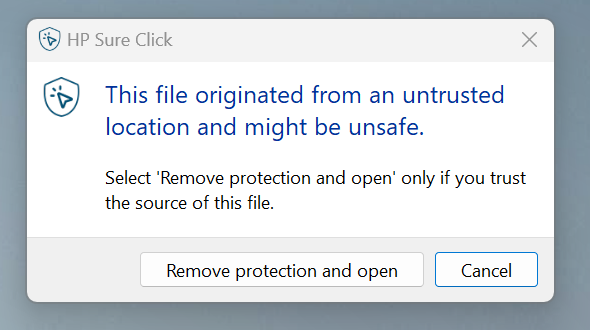
-
Click Remove protection and open to proceed.
-
Right-click the certificate, and click Install Certificate.
Info
If a security pop-up appears, click Open to proceed.
-
On step 1 of the Certificate Import Wizard, choose a store location and click Next.
- Local Machine, if you want to install the certificates for all users
- Current User, if you want to install the certificates for the current user
-
Select a location for the certificates, and click Next:
-
Click Place all certificates in the following store.
-
Click Browse and select the Trusted Root Certification Authorities store.
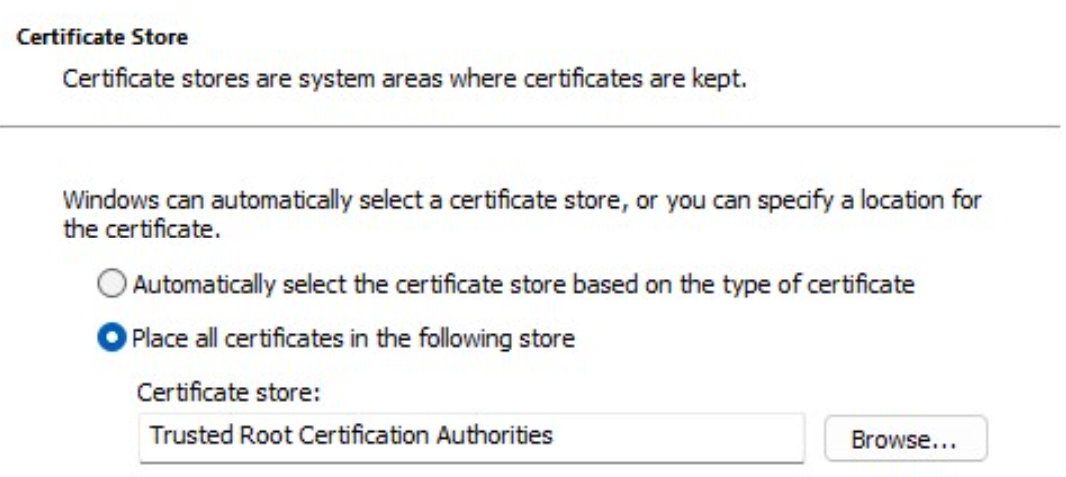
-
-
Click Finish to confirm the installation.
-
Validate the Amazon Root CA 1-4 certificate installation:
-
From the Start Menu, open the Control Panel.
-
Under Administrative Tools, click Manage Computer Certificates.
-
Ensure that the Amazon Root CA 1-4 is installed:
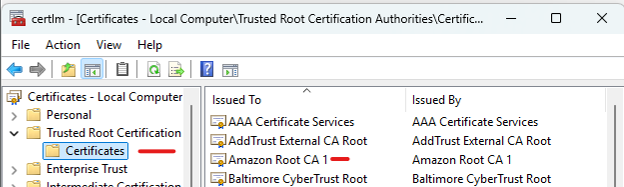
-
Installing the Amazon Root CA 1-4 Certificates using the Command-line
Note: Command-line Installation
This method installs the latest certificates to your certificate store, and can only be performed if you have administrator privilege.
-
Download the Amazon Root CA 1-4 certificates from the following location: amz-all-compliance.flexnetoperations.com.crt. Downloading the certificate file might generate a warning as shown below:
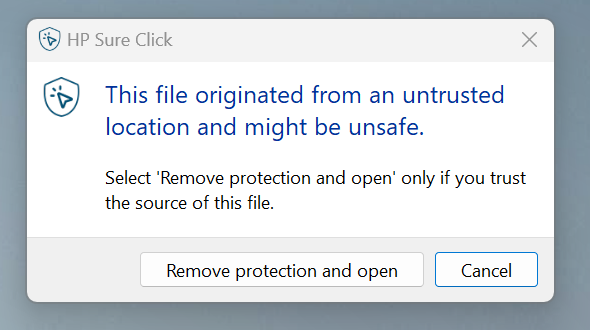
-
Click Remove protection and open to proceed.
-
Open Command Prompt as an administrator.
-
Run the following command:
certutil.exe -generateSSTFromWU roots.sst -
Run the following command to update the certificates:
certutil.exe -addstore root roots.sst -
Validate the Amazon Root CA 1-4 certificate installation:
-
From the Start Menu, open the Control Panel.
-
Under Administrative Tools, click Manage Computer Certificates.
-
Ensure that the Amazon Root CA 1-4 is installed:
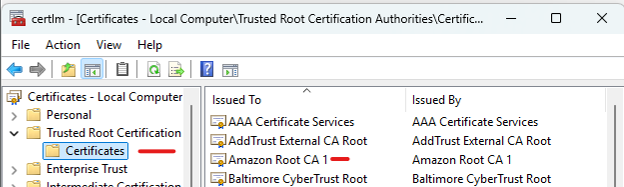
-
Note
If the certificate is not in the Trusted Root Certification Authorities folder, manually move the crt file to this folder.