HP Anyware Components
HP Anyware deployments are built from several distinct components that all work together. This page introduces the most common components you'll need to understand.
Anyware Clients
The Anyware Client is a standalone hardware device or software application that enables the user to connect to the remote workstation. The Anyware Client decodes a stream of PCoIP pixels from the remote workstation and presents the results to the user. The Anyware Client is offered in different forms, including Trusted Zero Clients, Thin Clients, iOS and Android Mobile clients, Software Clients compatible with Windows, Linux, OS X, Chrome OS operating systems.
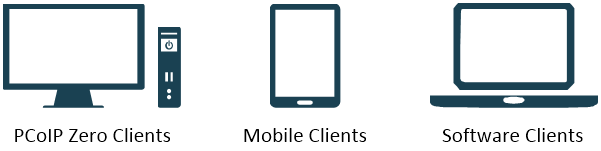
For more information on the Anyware Client, see the "System Requirements" topic in the Anyware Client guides:
Anyware Agents
The Anyware Agent is a standalone software application installed on a virtual computer or remote workstation that will securely encode the desktop and efficiently stream pixels-only to the Anyware Client. There are different versions of agents available for supporting both standard and graphics PC architectures.
Anyware Graphics Agents
An Anyware Graphics Agent leverages supported discrete graphics processors to allow remote visualization of GPU accelerated desktops. Additionally, for systems with NVIDIA GPU supporting NVENC, an additional option of using PCoIP Ultra GPU offload is supported.
For more information, see the following user guides:
Anyware Standard Agents
An Anyware Standard Agent provides each user with a dedicated remote desktop. A Anyware Standard Agent is optimized for VDI, DaaS, and cloud deployments. Anyware Standard Agent does not support GPU-accelerated 3D graphics.
For more information, see the following user guides:
Anyware Manager
Anyware Manager is a management plane enabling users to configure, manage and monitor brokering of remote workstations. Anyware Manager enables highly-scalable and cost-effective HP Anyware deployments by managing cloud compute costs by brokering PCoIP connections to remote Windows or Linux workstations.
Anyware Manager is offered in two variants: as a managed service; and as an installable instance deployed and managed by you, in your on-premises or cloud environment. For information on Anyware Manager as a Service, see the Anyware Manager as a Service.
Anyware Manager also requires an external component called Anyware Connector that resides in the user's environment. Anyware Connector is an access hub that facilitates PCoIP connections to remote desktops and workstations by providing user authentication, entitlement and security gateway services. For more information, see the "Key Concepts section" in the Anyware Manager as a Service guide.
In all deployment environments, Anyware Manager interacts seamlessly with Anyware Connectors to access and manage your remote desktops and workstations.
For more information on Anyware Manager, see Anyware Manager on our support site.
Anyware Manager Enterprise
HP Anyware Manager Enterprise is an end-to-end SaaS solution for efficient, secure, and streamlined management of HP Anyware deployments. Anyware Manager Enterprise can rapidly deploy virtual desktops, provide remote access to digital workspaces, and provide visibility into the state of digital workspaces. As a unified platform, it enables organizations to manage complex, distributed infrastructures, regardless of deployment model (cloud, on-premises, or hybrid).
Anyware Manager Enterprise comes with a full suite of capabilities for end-to-end IT management, such as automation of repetitive tasks, centralized dashboard for instant troubleshooting and resolution of issues, and multi-tenancy support for securely managing multiple customer environments.
For more information, see Anyware Manager Enterprise.
Anyware Connector
The HP Anyware Connector is an access hub installed in the customer environment which facilitates Anyware Client connections to remote workstations. The HP Anyware Connector operates in conjunction with the HP Anyware Manager Service to provide user authentication and entitlement for remote workstation access, including MFA. For more information on the HP Anyware Connector, see Anyware Connector.
Anyware Trust Center
The Anyware Trust Center manages and monitors Trusted Zero Clients. Using the Anyware Trust Center, administrators deploy Trusted Zero Clients, manage their capabilities, and monitor access behavior like enabling or disabling their connections.
You cannot use Trusted Zero Clients without the Anyware Trust Center since the Anyware Trust Center enforces security and configuration settings for them.
Follow the below links to get more information about them:
Anyware Licensing
Cloud licensing simplifies the deployment and activation of HP Anyware licenses. Cloud licensing avoids the need to deploy and maintain a license server. Whether you are a new HP Anyware administrator, or upgrading your existing HP Anyware deployment, licenses are now much easier to obtain and manage.
If your users have internet access from their host VMs, you should be using cloud licensing. It's simple to deploy and easily managed, avoids the need for a license server,and supports internet proxy services. If your users do not have internet access (and you cannot use a proxy), use a license server. Although the license server requires installation and maintenance, you can manage your licenses from a single location and easily license new VMs
For a more detailed view of operating system requirements, memory recommendations, socket configuration recommendations, port configuration and bandwidth and CPU recommendations for the License Server, see the guides listed below:
Management Console
Management Console allows IT administrators to quickly provision new Zero client devices, review metrics, configure settings, update firmware, and view event logs. For more information on the Management console, see PCoIP® Management Console Administrators’ Guide.
PCoIP Virtual Channel SDK
The PCoIP Virtual Channel Software Development Kit (SDK) enables developers to build custom PCoIP Virtual Channel plug-ins for PCoIP sessions. You can implement PCoIP Virtual Channel functionality as a plug-in to send encrypted data between servers and client endpoints during an active PCoIP session.
The Virtual Channel SDK supports up to 15 virtual channels and once a customer's use case is established can be accessed, and utilised.
The PCoIP Virtual Channel Application Programming Interface (API) is available as an optional add-on to solution developers who want to extend the types of traffic flowing through the PCoIP session, such as clipboard redirection, local printing, and customised device support.
For more information, see Virtual Channel SDK
Required Knowledge to use SDKs
A developer should have an understanding of how the PCoIP protocol works, have knowledge of C++/C, Visual Studio and CMake. Building plugins for other platforms requires the SCons software construction tool which in turn supports Python, a gcc compiler or a corresponding toolchain which supports the pthreads library. Developers can use CMake to configure and generate platform and compiler-specific build files and build the target plugins across all platforms. Customers can also engage with the our Professional Services team to build these plugins. For information, see Professional Services on our website.
Support for Customization Components
We recommend consulting the VChan SDK documentation for the install, upgrade and uninstall of the VChan plugins. Our support team cannot support customized solutions built with SDKs or APIs. If you require support for these components, you should explore a premium consultation arrangement with Professional Services.
Third-Party Brokers
For a list of PCoIP-compatible connection brokers available from third party vendors, see Commercial Third-Party Brokers on the our support site. As an alternative to using a third party connection broker, HP Anyware Manager is a cloud service included with HP Anyware subscriptions that simplifies and automates HP Anyware deployments, including connection broker services. For more information on Anyware Manager, see Anyware Manager.