HP Anyware Load Balancing
Load balancers may be added to an HP Anyware deployment to distribute system and to optimize performance by distributing PCoIP connections across several Anyware Connectors.
Using Load Balancing for On-Premises Deployments
The following diagram outlines a load balancing scenario for an HP Anyware deployment with Anyware Manager integration.
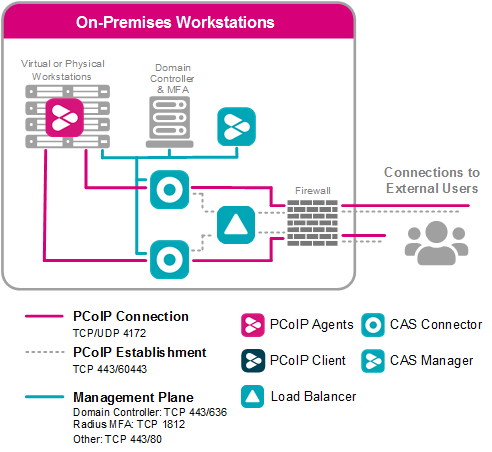
Load balancers must support both HTTP and sticky sessions (jsessionid). During the session establishment phase, the Anyware Connector passes it's ExternalRoutableIP configuration value to the Anyware Client. After the session has been established, the Anyware Client uses the provided IP address to communicate directly with the Anyware Connector. TCP Ports 443/60443 can be opened for session establishment.
ExternalRoutableIP must point to the Anyware Connector
If the ExternalRoutableIP setting is configured to point to the load balancer instead of the Anyware Connector, the load balancer may direct the Anyware Client to the incorrect Anyware Connector on the wrong server and the Anyware Client will not be able to establish a session.
Anyware Connector Public IP Addresses
In the above configuration, each Anyware Connector must have a unique public IP address and it must be routable externally for port 4172.
Load Balancer Session Planning
The number of users allocated per individual Anyware Connector varies according to user type and considerations such as display topology and resolution. At present, the throughput of PCoIP traffic through an individual Anyware Connector is limited to approximately 400 Mbps. As an example, a typical 1080p VDI workloads demanding less than 5 Mbps per session would allow in excess of 80 concurrent sessions per Anyware Connector instance.
In contrast, a 4K/UHD video editorial user or VFX artist may require upward of 50 Mbps on average, limiting each Anyware Connector instance to less than 10 concurrent sessions.