Standard Agent for Windows
Administrators' Guide
This release is in Beta. Beta software is not fully supported, and may be incomplete or unstable. It is not intended for use in production systems. We welcome your feedback on this release! Send feedback to anyware-beta-feedback@hp.com.
This content has been translated by a Machine Translation (MT) service without human intervention. HP Inc. is not liable for any inaccuracies.
Accurate translation requires detailed understanding and knowledge of both languages which cannot today be achieved automatically, therefore MT translations are likely to be imperfect. This MT service is provided by Microsoft®️ Translator. HP Inc. is not liable for any inaccuracies. The automated translation results are approximation of the original, and therefore should not be used with customer-facing materials. Translation quality and accuracy will vary, depending on the quality of the original text and on the choice of target language. Any reliance you place on the results is at your own risk.
PCoIP コントロール パネルを使用してセッション ライセンスを管理する
PCoIP コントロールパネルを使用して、ライセンスを登録し、ライセンスのステータスをチェックし、ライセンスを更新することができます。
PCoIP コントロールパネルは、以下のいずれかの方法で開くことができます。
- Windows システム トレイの

- コマンドラインツールを開いて実行する
"C:\Program Files\Teradici\PCoIP Agent\bin\pcoip_control_panel.exe"
お使いのライセンスをまだ登録していない場合、[ライセンス] タブ を 選択し、次に表示されるとおり、登録コードを入力します。
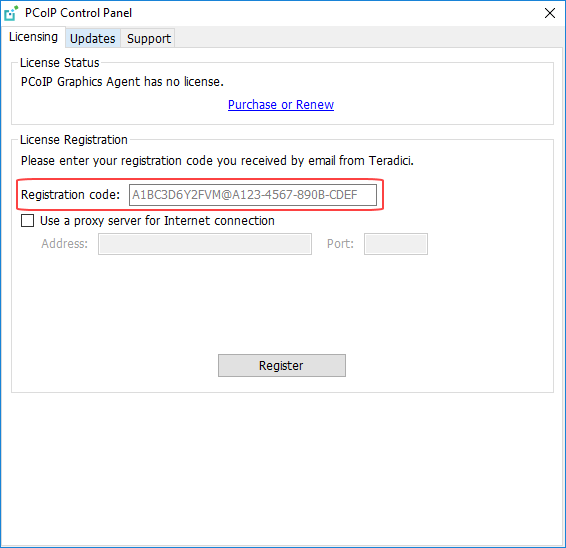
ライセンスを取得すると、タブに使用許諾契約の有効期限情報が表示され、ライセンスの更新が可能になります。
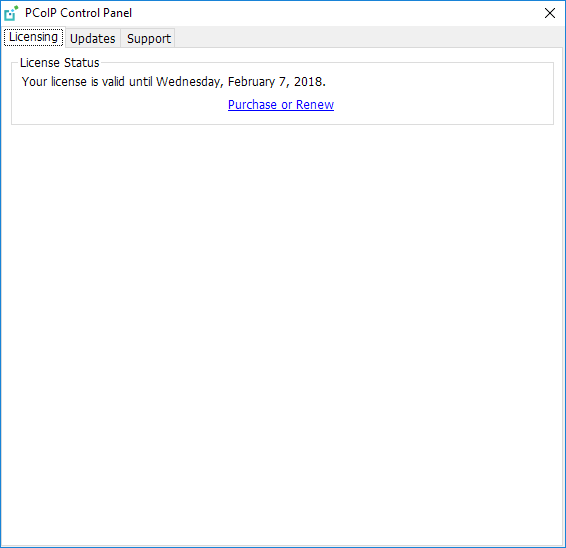
Last updated: Thursday, October 31, 2024